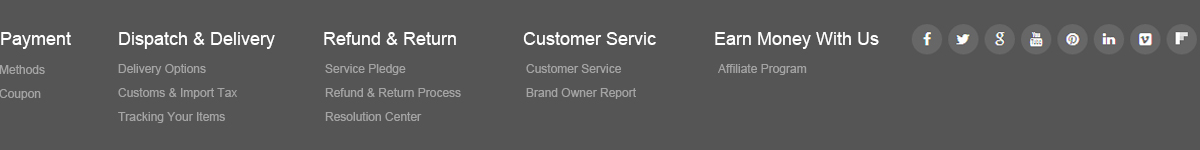Product Details
IEC61850 relay Tester K3163i
Â
Assuming that you are now at a IEC61850 power substation with commissioning tasks, the IEDs use GOOSE and SV for communication. The Scada command all IEDs using server communication while it found one IED doesn’t respond in time, then KINGSINE’s IEC61850 relay Tester K3163i will simulate the fault IED by way of IEC61850. The simulated IED will function as the original IED in the network
Â
And you are supposed to load the IED file in SCL format to simulate
The K3163i (6×35A, 4×310V, 2 fiber optic ports, IEC61850 complying) is a typical model in the K31 series of relay test sets. This model can test both conventional protection relays and IEDs.
Â

Â
If you have SCD or ICD files, you can import them into the IEC61850-9-2 toolbar by clicking on the "import SCL" button. This will allow you to import the files from their path and use them in your testing process.
Â

Â
After importing the SCD file, you can check the IEDs and select the one you plan to simulate. Then, you can add the control block into the list by selecting the box and pressing the "Add" button to add it to the existing list. This step adds the IEDs you plan to test to the test list. To check the graphical display of the association of IEDs, select the "Connect View."
Â

Â
Selecting "Zero" means that the device will send 0V and 0A to the relay automatically, thereby avoiding any communication disconnect warnings. Selecting "Primary" will switch the output value between primary and secondary values. Selecting "Port" will allow you to define the output fiber port. You can map the output channels from Group1 to Group6. Once you have made your selections, press the "Apply" button to deliver the configuration.
Â

Â
If you have SCD or ICD files, you can import them into the GOOSE Sub or GOOSE Pub toolbar by clicking on the "import SCL" button. This will allow you to import the files from their path and use them for GOOSE subscription or publication
Â

Â
After importing the SCD file, you can check the IEDs and select the one you plan to simulate or test. Then, you can add the control block into the list by selecting the box and pressing the "Add" button to add it to the existing list. This step adds the IEDs you plan to test to the test list.
Â

Â
To define the output fiber port of the GOOSE message, select "Port." You can also map the output channels from Binary Output 1 to Binary Output 32. Once you have made your selections, press the "Apply" button to deliver the configuration.
Â


Â
You can use IEC61850 relay Tester K3163i to define the IEDs information manually without importing SCD/ICD files. This can be done by entering the information for each IED, such as its name, type, and communication settings, directly into the configuration software. However, if you do have access to SCD/ICD files, importing them can save time and ensure accuracy in the configuration process.
Â

Â
http://www.kingsinetester.com/
 Company Profile
Company Profile